How to read Asterisk server configuration
In order to read the server configuration data you you must first establish the connection to your Asterisk server.
If you are not sure how to do it please read How to configure connection to Asterisk server or add new Asterisk server tutorial before proceeding with this tutorial.
Server configuration data are listed under the Asterisk config view (list of SIP peers, IAX peers, Voicemail boxes etc.).
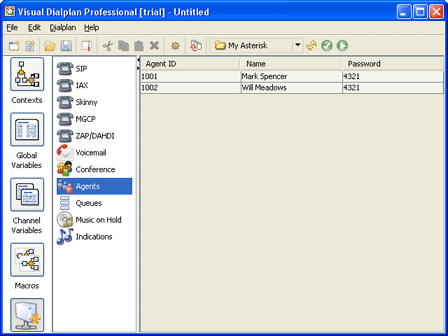
If you didn’t get what you expected check the connection to Asterisk server again and select appropriate Asterisk server from the “Select server …” drop down box.

IMPORTANT NOTE:
Visual Dialplan will only read configuration data but will not change any of it.

